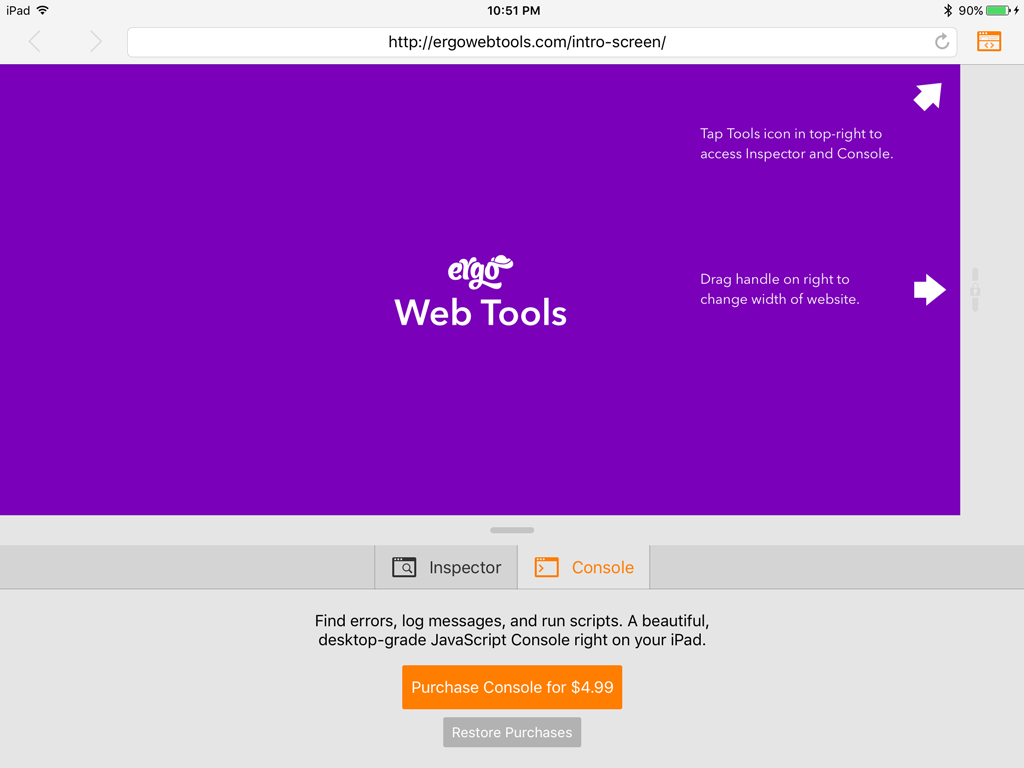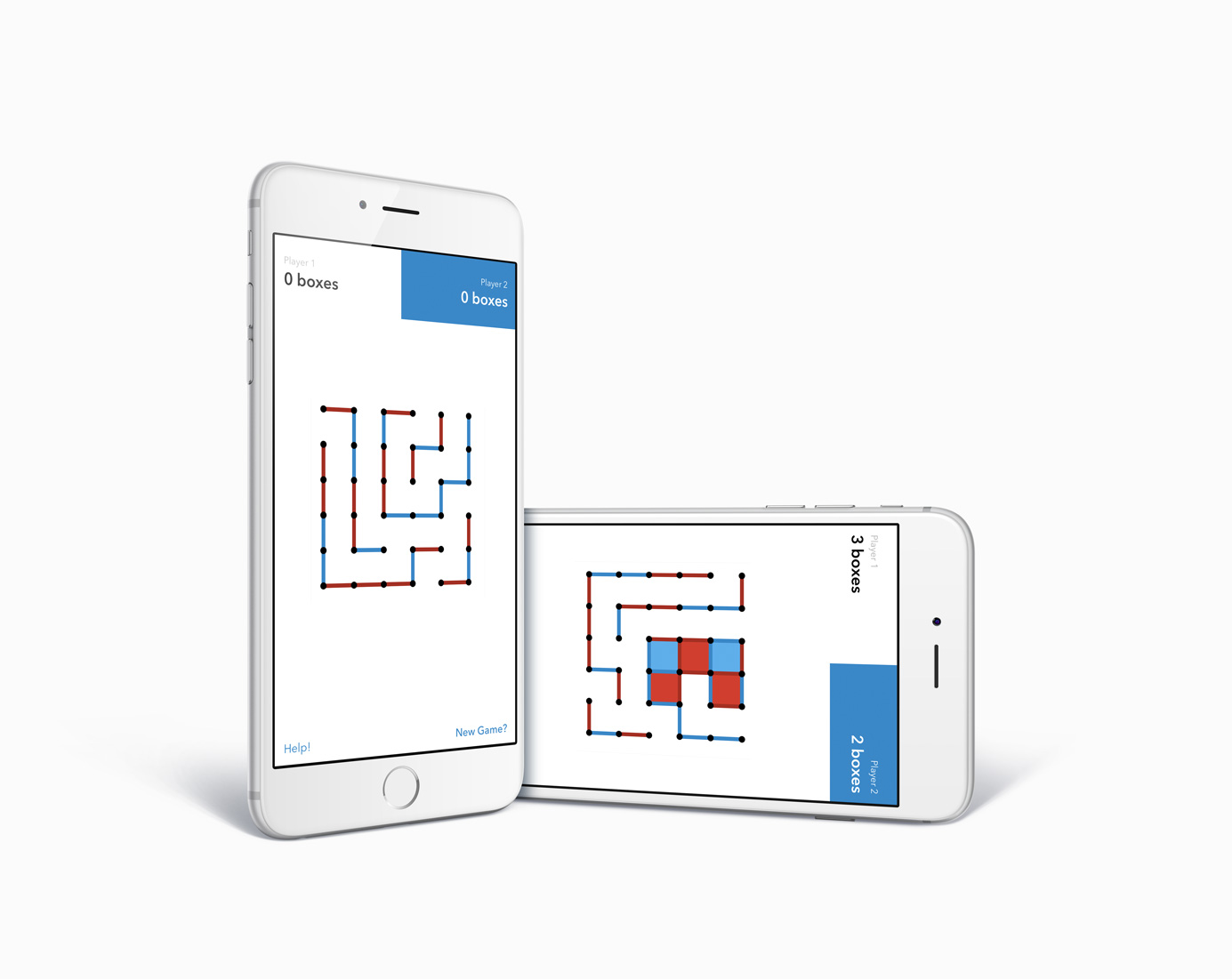iPad

An Idea
In November I had an idea for an app. For some time I, like many people, have been looking at iOS, namely iPad, and asking if it’s time for me to use it professionally yet. What can it do? What can it not do? What are my real requirements for work? As I explored those questions, I found an area of functionality that no app had satisfied yet that front-end developers require daily: the web inspector.
Finding an area unexplored by other apps can be rare and usually means a lack of API support or a huge time investment would be required to build. Neither ended up true. With about two weeks of development (moonlighting-with-a-baby weeks), I had built the first version of Web Tools. Feeling like I had something special, I got a few betas out via TestFlight and launched it in mid-December.
Launch week was met with an article on MacStories and a boom in traffic. In December Web Tools earned me around $1400.
Pro Software for iOS
November marked the release of the iPad Pro, the new addition to the iPad family, differentiated by its much higher memory, storage, and processing power. But what makes it “Pro”? Software. With iOS 9’s new multitasking split-screen and slide-over functionality, it’s starting to feel like you can really get things done on these devices. With better and better API’s for developers to communicate and share data between apps, we can do more and more with the platform. So where’s the software?
As a million articles have covered, the old structure of selling software included two major features: offering a trial and having upgrade pricing. The first allowed one to charge a reasonable price while not scaring off possible customers that couldn’t try before buying, and the second allowed one to make money from current customers. The App Store offers neither of these. Because of this, it’s hard to charge more than $9.99 (or $2.99, really) for an app and actually make sales. Sure, advertising and word-of-mouth can help spread the word that your app is worth it, but that’s an uphill battle. On top of that, there is an expectation among App Store customers that you will continue to pump out updates, bug fixes, and more for years, all for free.
For smaller apps that require less investment of time or can sell large numbers, this can work. $0.99 multiplied by a million is good money. But pro software targets niche markets. There are not millions of potential customers. So high price goes with higher development investment and higher risk.
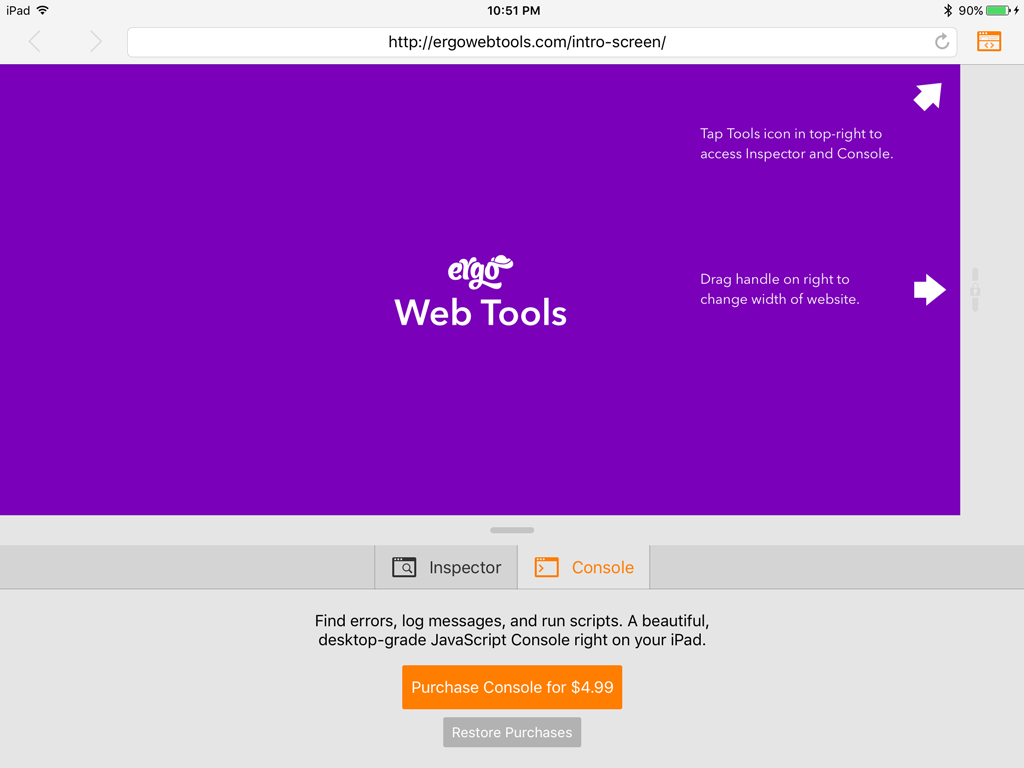
Making Money on the App Store
How does this work for the App Store, then? The first version of Web Tools had just two features: a scalable web browser and a web inspector. People are already using it every day because nothing like it exists on the platform. As I completed the first version, I realized that much more could be added to this if the market exists. While I could rise the price of the app with every new feature, I would end up with a high priced app that no one will take a risk on because of the lack of trials and I wouldn’t get additional money from my current customers that I’ve worked so hard to get.
So my strategy is in-app purchases. While many games have given them a really bad reputation, they can be used very well too. I have seen many apps use them for try-first methods, such as only giving read access until you upgrade with an IAP.
The structure of Web Tools allows for IAPs to be implemented very easily, as the tool box (that started with just an inspector) is a series of panels and each major panel will come with an in-app purchase, starting with the JavaScript Console coming this month.
But unlike some games, I don’t intend to nickel and dime my customers. The core app will continue to get feature enhancements for free and the Console will continue to get feature enhancements for free to those that buy that panel. I won’t be charging $0.99 for the ability to edit inner HTML in the Inspector. Nope, that one’s on the house.
A Suitable Path Forward
For software to be maintained, the developer must make money. If your business plan misses that step, your app will slowly die as you lack reason for investing time into it. So this is part of my strategy to keep this app alive. If you wish for the app to continue getting updates, please consider supporting it by purchasing the upcoming Console.
Permalink
Here is another great article on web development on the iPad. This stood out to me as I had the same thing occur the other day:
Not all is rosebuds and blue skies though, as Coda has quite a few issues that make it less than ideal for all circumstances. First, the app is very prone to crashing. I’ve had quite a few crashes that I just can’t explain. The app will simply stop responding at random points while I’m typing and not respond until I force quit and restart the app.
I built the website for Ergo Web Tools in Coda after designing it in Graphic. Every once in a while the app would lock up while I was typing and never catch up. I’d have to force quit the app and relaunch it. What’s nice is that Coda remembers your place in a “site” when you come back, but the bad news is if you were running any process in a Terminal tab, it doesn’t restart.
I develop on a Digital Ocean droplet where I have Sass, Grunt, and more tools installed for easy access. So I have to, when Coda decides to lock up, restart my “sass --watch” command. When this happens a dozen times over a couple hours of coding, it is rather frustrating.
Over the next week I’ll likely be sharing a bit more of my design/dev process and some requests that I’d have for the developers behind the apps I’ve been using. iOS has made huge strides over the last few years and doing “real work” is becoming even more plausable.
Permalink
At some point, the difference vanishes. Most people never did “real work”, by whatever metric, on their computer; they were happy to browse web pages, send emails, Skype friends, whatever. Yet the redoubt of “real work” is defended valiantly, perhaps by those whose jobs depend not on the work, but on the tools used for it – the PC. It’s very notable how often those defending the “real work” divide are also systems administrators of some sort. It’s as if, like the London cabbie, they felt their employment was in peril, while everyone else adapts around them.
For myself, I ask “What do I need to be able to do my job?” LAMP environment? I set up a Digital Ocean droplet that I can SSH/SFTP into. Sass and Grunt? All set up on the droplet. FTP client and code editor? Coda for iPad is fantastic. But I’m a front-end developer, so the browser is a key tool in my toolbox. I need a web inspector to see what styles are applied to an element. I need a way to test responsive websites across many sizes. I need a JavaScript console to look for errors and help with debugging. There are a few apps for viewing the source of a page, but that doesn’t quite scratch my itch. There are a few apps with a simple console, but none of them really work well with the iPad’s big screen. They all seem built for iPhone and enbiggened for iPad.
So what is a front-end web developer to do? Before Thanksgiving I started doing a lot of research and over Thanksgiving weekend (which was nice and extended for me) I started to build something special.

I call it Web Tools. Keep it simple, right? To start (1.0), Web Tools has a scalable web view that allows you to test any width you want and a web inspector to allow you to easily drill down through the DOM tree and see what styles are applied to each element. And this is just the start. More great features are coming to Web Tools in the coming months, including a powerful JavaScript console.
Building websites on the iPad, even an iPad mini like mine, is a joy when you have the right tools. So I am working to bring desktop-level tools to the iPad to remove excuses. As Twitter says, it’s the #yearofticci.
Web Tools launched today and can be had for a $5.99 introductory price. Head over to the App Store andbuy a copy!
Permalink
"Sketch on the Mac costs $99, and we wouldn’t dare ask someone to pay $99 without having seen or tried it first," Omvlee said in a recent interview with The Verge. "So to be sold through the App Store, we would have to dramatically lower the price, and then, since we’re a niche app, we wouldn’t have the volume to make up for it."
The Verge
Lot’s of great points that unfortunately have been repeated over and over in the last 5 years of iPad. If Apple’s intent is for this to replace desktop and laptop computers for many people, developers have to take the risk on the platform.
When the likes of Microsoft, Adobe, and even Apple are releasing software for free on iPad, the bar is set too low for prices. When developers cannot offer a free trial or paid upgrades, the only option is to price super low and make up for the cost in volume. But “pro” apps are typically a niche market. Developers cannot make a living from selling apps for $5.
Permalink
Stellar review of the Apple Pencil by Horace.
Permalink
I spent much of the weekend on my iPad. Some of that was working on designs in Graphic and some of it was research and writing. Unfortunately I have an iPad mini 2, which doesn’t support the new Split Screen, but it does support the Slide Over and Picture-in-Picture.
Actually sitting down and using it for the first time since Apple put it out in beta over the summer, I started feeling where the new multitasking could use some work. And then I read this article on Six Colors. They summerized nearly everything I was feeling, but I especially love these two ideas.
The Slide Over app picker sucks. Not sure who designed that, but being that Apple is encouraging all app developers to support iOS 9 multitasking, it is surprising that this interface falls apart if you have more than a handful of apps to choose from.
App Buddies. Cute term, but it is what I am doing on my MacBook. Mail and Calendar. Slack and Messages. Coda and Safari. Having this functionality on iOS would be amazing.
Overall, I have fallen back in love with my iPad. It is growing up and becoming a more productive device.
Permalink
On Saturday I took a trip to Best Buy to play with the iPad Pro. And that sent me on a research trip over the weekend to see if it could replace my current setup. Right now I have a MacBook Air and a iPad mini. The MacBook is used for development and design work and the iPad is used for everything else. Unfortunately, the iPad Pro is way too large and awkward for use in bed, so I feel I would need to keep the iPad mini for that. And, so far, the “pro” software for iPad isn’t good enough to fully replace my Mac needs.
Here is how I see my uses:
- MacBook Air: iOS Dev/Photoshop
- iPad Pro: web dev/general
- iPad mini: reading
Where design apps lack on iOS is slicing and outputting graphics, something required for development. If Pixelmator or Graphic allowed you to quickly slice and output images on iOS, I wouldn’t need a Mac for that.
Beyond that, I need Xcode for iOS. There is Dringend, but it requires a remote Mac to compile and it cannot open Storyboards/XIBs. Some of my projects are Storyboard/XIB free, but not all.
I would love to be able to replace my Mac with an iPad Pro, but unfortunately I cannot yet. I can use an iPad Pro for a lot of what I do, though. So I am considering one.
Permalink
Pour one out for the OG iPad Mini, as Apple has just removed it from its website and online store, 9to5Mac reports.
Engadget
This is great news for developers. Of course when the iPad mini first came out, we only had @1x and @2x images. We still have to output two sizes. But still great news.
Permalink
Find a friend and pass your iPhone or iPad as you play this highly addicting game of dots and lines!
Download today on the App Store
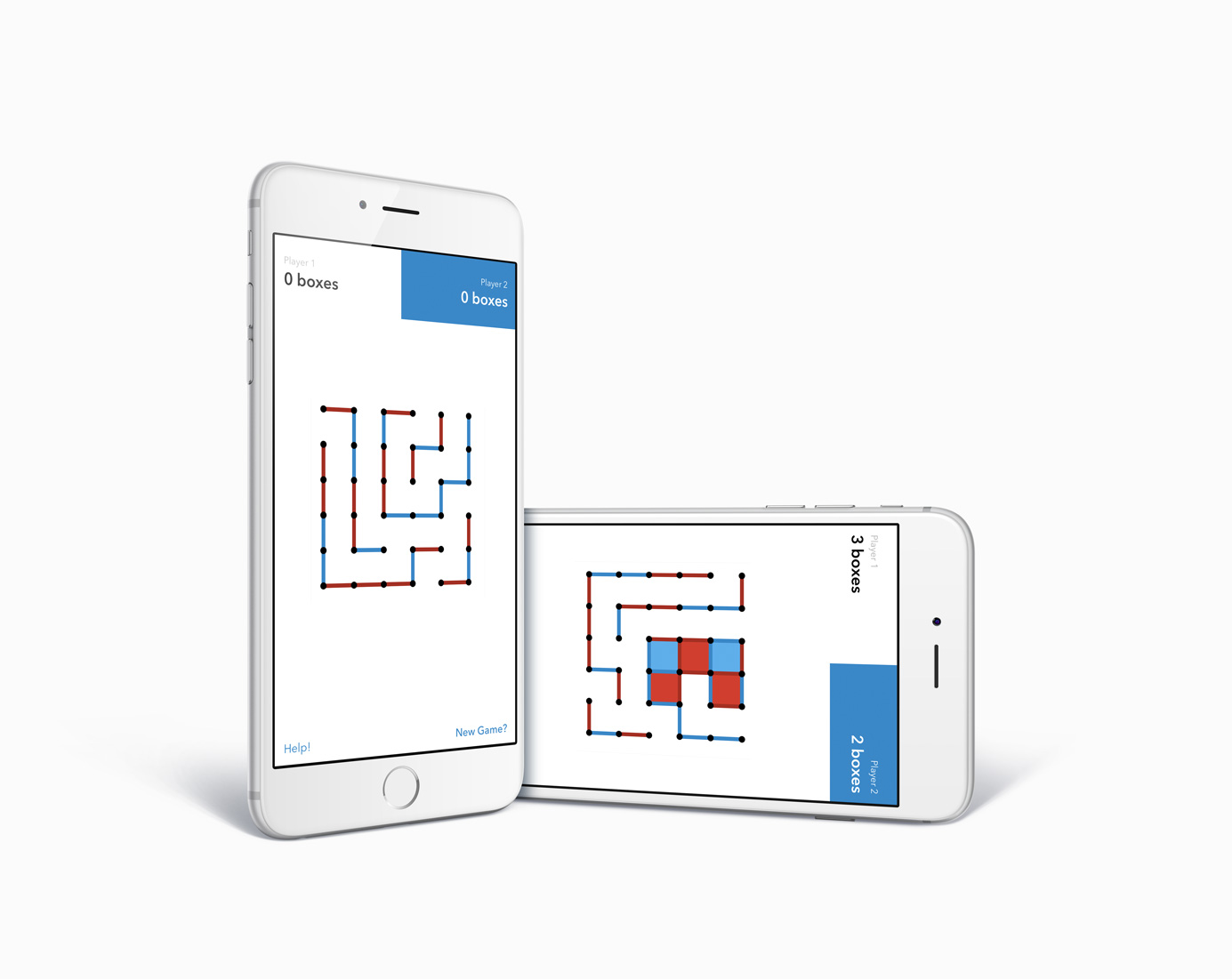
Launching today is the game I built during the Super Bowl. It is a pass-and-play game. Super simple. Draw lines, pass device, make boxes. Once no more lines can be drawn, the one with the most boxes wins. Go download it now for $1.99!
Permalink