What’s a Computer?
Perfect. I spent most of my summer using my iPad Pro as my primary computer. I love the bewildered look on “professionals” when they see what I can do on it.
PermalinkPerfect. I spent most of my summer using my iPad Pro as my primary computer. I love the bewildered look on “professionals” when they see what I can do on it.
PermalinkThere’s no such thing as a laptop replacement, and if there were, the iPad isn’t meant to be one.
Golly, I’ve been thinking the same thing since WWDC. As all the reviews of the new iPads and of iOS 11 have been hitting, the age-old— well, seven year old question has been iterated again and again. Is this the iPad that finally kills the laptop?
Seldom does the writer acknowledge that they mean “is this the iPad that finally kills my laptop?” It’s a very personal question. Apple sells many different computers.
For many, the iPhone is the only computer they need. They scroll through Facebook, reading articles and liking photos. They message their friends. They respond to the occasional email. They watch Hulu and Netflix. My wife is usually in this camp. Perfectly comfortable to never grab a bigger screen.
For others, very powerful, customizable computers are required. Video editing, graphic design, photo editing, and more. They can do everything and more on their MacBook or iMac.
And then there are those that are happy with their iPhone, but sometimes or even often need a larger display. They may use a word processor. They may communicate much more and desire a bigger software keyboard. They may even prefer a Bluetooth keyboard. They may build websites. Or design websites. Or edit photos and video.
Consumers pick the computers that suit their needs. You may find that you can do everything you need on an iPhone. You may want a bigger screen, but more portability than a laptop. Or you may need much more power for your day-to-day tasks.
For me, I haven’t touched my Mac in over a week. I haven’t needed to. I’ve found Web Tools, Coda, and a Droplet to be all I need to get my job done. Most of that time, it has been a 12.9" iPad Pro that has done the job, with an iPhone stepping in occasionally to handle an email or text message.
Is the iPad the computer for you? You won’t know unless you try.
PermalinkViticci confirms my suspicions on the new 10.5" iPad Pro. Great device, more portable than the 12.9", but not as versatile. The resolution means that 50/50 splitscreen renders two iPhone app sizes instead of two iPad app sizes.
PermalinkWhen the iPad Pro was first announced, I knew that I needed one. Simply put, I wanted to shift my workflow to something simpler and more focused. That is the reason, by and large, that I have always chosen small laptops. The 12" PowerBook, 13" MacBook Air, and recently the 11" MacBook Air. I love small screens because they allow me to keep my screen more focused on my task at hand. My apps are always full-screened or split-screened for specific app pairs. And the iPad Pro, with split-screen and a large (for iPad) screen told me I could do the same with an OS that was built for focused use.
So I bought one. And built a web inspector for it. And started developing websites on it. Coda + Web Tools made for a great pair. Last year I got to refine my workflow a bit, but then I had to work with a C# project at work, so I went back to my MacBook and built there. Then, in February I got to start working on a new website built the way I wanted it. We chose Craft for the job and I set up an EC2 for remote development from my iPad. It was great. Aside from the few times that I absolutely needed a Mac— Sketch and such— and the few times that I used a Mac out of convenience, the iPad was used for around 80% of the development of the new Sensi website.
I love my iPad. It is my go-to device for nearly everything. But being so close to it every day, I too have had my list of requests. And today, Apple delivered. The iPad just grew up a little. A lot even.
Split screen is a 100% needed feature, and pure delight on the 13" display. However, switching apps has been largely a pain in the ass. Until today. The new Dock has made for a truly amazing experience. Easily drag an app into one of the two sides, paired apps are remembered, and more.
Atop that, drag and drop is one of those things that didn’t make sense until you had two apps sitting side-by-side and no way for assets to get between them. Last week, Readdle added drag and drop between all their apps and it was something truly magical. Today, Apple Sherlocked not only that functionality that Readdle spent no small amount of time on, but also the Documents app that was a lynchpin of that experience. Easily access you files throughout iOS, iCloud Drive, and even third-party document providers.
The iPad is feeling more and more like a “real” computer, whatever that means. For those of us that bought in early on, 18 months ago or even before Apple touched the “pro” space with iPads, this just solidifies our love for the platform.
Now we just need Sketch and Photoshop. A real Photoshop. With those, I could truly do my job without a Mac.
PermalinkI went to Agile training last month at Asynchrony. Our department director wanted our team and a few others to go. I agree with almost everything about Agile. It’s easy to, at least for me.
Last week, as I prepped for our team’s next project, I decided that I want to push myself to do as much from my iPad Pro as possible. I have edited many sites from my iPad. But at work, I have been working on a C# website for the last few months. Despite trying, it was much easier to work in an IDE (Visual Studio for Mac Preview) on this site. But our next project is a complete redesign of a marketing site, setting it up on a LAMP box with a PHP-powered CMS.
There is a difference between making quick updates to a site and starting one from scratch. Quick updates typically only require Coda and Web Tools. But starting from scratch sometimes requires more tools. So I started looking at what I needed.
Image Tools is what I came up with. Two new tools coming soon to Web Tools. Easily open an image and use a ruler to measure and a loupe to grab colors.
My typical flow is to jot down a stream of consciousness in iA Writer. Lots of unfiltered thoughts. But this time, I downloaded Trello. I’ve never necessarily hated Trello, but I have a thing about todo list apps. I buy tons of them. Trello just didn’t fit my flow before. But this time it did. I created my Ready, Working On, and Done columns and started adding cards to my Ready column.
Saturday, as I finished my designs, I started working cards through my columns. And crap, I’m starting to like Trello.
PermalinkWhile Brooks and others are arguing that iPad will eventually replace the Mac, Gruber is arguing there will always be a need for macOS—specifically a desktop operating system. Despite what my aforementioned dalliance with iPad might suggest, I’m firmly in Gruber’s camp.
Here’s the thought experiment, which I used to inform my opinion: If you could take only one device with you, which one would you take? Ben Brooks or Federico Viticci would almost certainly choose an iPad.
However, I’d take a Mac. Exactly the 11” MacBook Air, which I’m using to write this article.
Which one would I take?
The other day, we were going to meet up with my extended family for dinner. My wife told me that I needed to bring my laptop, as my aunt wanted to talk about some logo design stuff. I was tired after a day of work and mindlessly grabbed my laptop. I regretted it as soon as we started to talk. Why? Because I couldn’t grab my Pencil and mindlessly sketch out some logos and notes.
Most of my design process is now done on my 12" iPad Pro. Between Adobe Draw, Graphic, and Bez I do a lot of design work on my iPad.
Christmas was on a Sunday. One Thursday, the 22nd, we drove up to Chicago to stay with my in-laws for the weekend. Going iPad-only, I did some doodling, some writing, and some reading. But I wanted to work on an iOS app side project.
Part of my developer life is web development. Something I have done for most of my life. I can do much of this from my iPad. But over the last five years, I’ve delved into iOS development. That “Brooks” that Rob Rhyne mentions above? He, Ben Brooks, linked my professional development app Web Tools right before the New Years, saying, “I wouldn’t be able to troubleshoot website errors without this.” But the sad thing is, I cannot do iOS development on an iPad. Xcode isn’t there yet. So I need my MacBook Air.
So which one would I take? Depends. I have set up a Digital Ocean server, installed Ghost, and built a theme all from my iPad. I have designed entire websites on it too. And designed logos, posters, flyers, and more. But if I need to work on an app, I gotta have my MacBook.
So, it’s like Ben Brooks has said, “I couldn’t use my Mac as my only machine in 2004, but in 2005 I could.” If it were about preference, I’d be on my iPad 100% of the time.
Permalink
In November I had an idea for an app. For some time I, like many people, have been looking at iOS, namely iPad, and asking if it’s time for me to use it professionally yet. What can it do? What can it not do? What are my real requirements for work? As I explored those questions, I found an area of functionality that no app had satisfied yet that front-end developers require daily: the web inspector.
Finding an area unexplored by other apps can be rare and usually means a lack of API support or a huge time investment would be required to build. Neither ended up true. With about two weeks of development (moonlighting-with-a-baby weeks), I had built the first version of Web Tools. Feeling like I had something special, I got a few betas out via TestFlight and launched it in mid-December.
Launch week was met with an article on MacStories and a boom in traffic. In December Web Tools earned me around $1400.
November marked the release of the iPad Pro, the new addition to the iPad family, differentiated by its much higher memory, storage, and processing power. But what makes it “Pro”? Software. With iOS 9’s new multitasking split-screen and slide-over functionality, it’s starting to feel like you can really get things done on these devices. With better and better API’s for developers to communicate and share data between apps, we can do more and more with the platform. So where’s the software?
As a million articles have covered, the old structure of selling software included two major features: offering a trial and having upgrade pricing. The first allowed one to charge a reasonable price while not scaring off possible customers that couldn’t try before buying, and the second allowed one to make money from current customers. The App Store offers neither of these. Because of this, it’s hard to charge more than $9.99 (or $2.99, really) for an app and actually make sales. Sure, advertising and word-of-mouth can help spread the word that your app is worth it, but that’s an uphill battle. On top of that, there is an expectation among App Store customers that you will continue to pump out updates, bug fixes, and more for years, all for free.
For smaller apps that require less investment of time or can sell large numbers, this can work. $0.99 multiplied by a million is good money. But pro software targets niche markets. There are not millions of potential customers. So high price goes with higher development investment and higher risk.
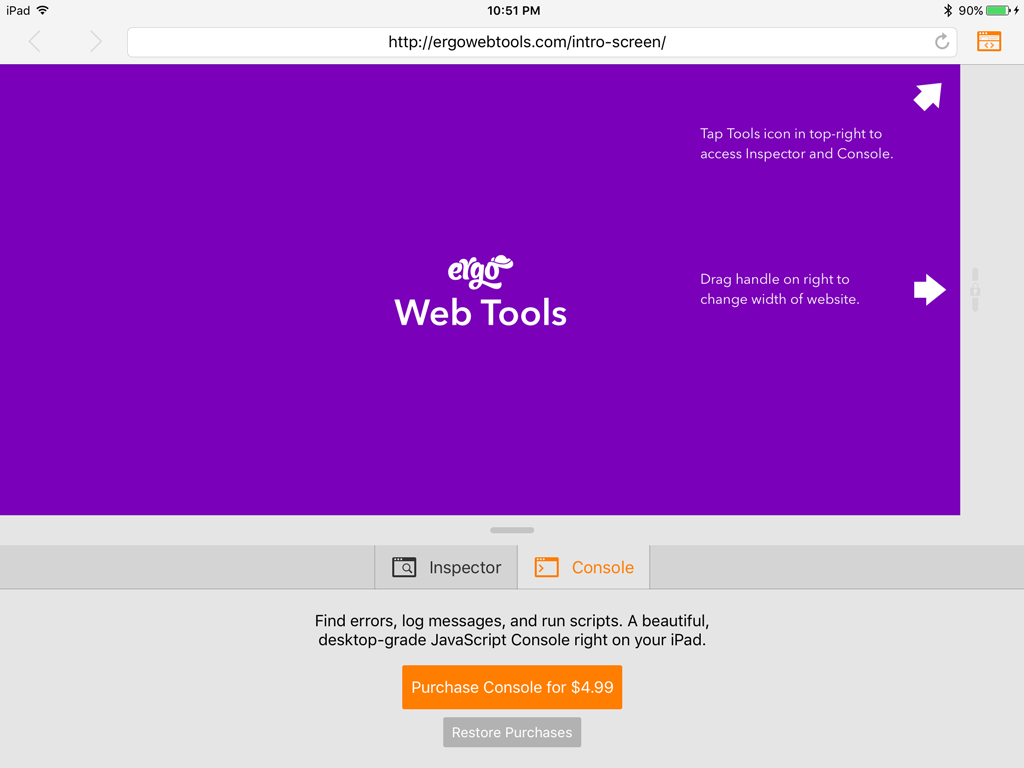
How does this work for the App Store, then? The first version of Web Tools had just two features: a scalable web browser and a web inspector. People are already using it every day because nothing like it exists on the platform. As I completed the first version, I realized that much more could be added to this if the market exists. While I could rise the price of the app with every new feature, I would end up with a high priced app that no one will take a risk on because of the lack of trials and I wouldn’t get additional money from my current customers that I’ve worked so hard to get.
So my strategy is in-app purchases. While many games have given them a really bad reputation, they can be used very well too. I have seen many apps use them for try-first methods, such as only giving read access until you upgrade with an IAP.
The structure of Web Tools allows for IAPs to be implemented very easily, as the tool box (that started with just an inspector) is a series of panels and each major panel will come with an in-app purchase, starting with the JavaScript Console coming this month.
But unlike some games, I don’t intend to nickel and dime my customers. The core app will continue to get feature enhancements for free and the Console will continue to get feature enhancements for free to those that buy that panel. I won’t be charging $0.99 for the ability to edit inner HTML in the Inspector. Nope, that one’s on the house.
For software to be maintained, the developer must make money. If your business plan misses that step, your app will slowly die as you lack reason for investing time into it. So this is part of my strategy to keep this app alive. If you wish for the app to continue getting updates, please consider supporting it by purchasing the upcoming Console.
PermalinkHere is another great article on web development on the iPad. This stood out to me as I had the same thing occur the other day:
Not all is rosebuds and blue skies though, as Coda has quite a few issues that make it less than ideal for all circumstances. First, the app is very prone to crashing. I’ve had quite a few crashes that I just can’t explain. The app will simply stop responding at random points while I’m typing and not respond until I force quit and restart the app.
I built the website for Ergo Web Tools in Coda after designing it in Graphic. Every once in a while the app would lock up while I was typing and never catch up. I’d have to force quit the app and relaunch it. What’s nice is that Coda remembers your place in a “site” when you come back, but the bad news is if you were running any process in a Terminal tab, it doesn’t restart.
I develop on a Digital Ocean droplet where I have Sass, Grunt, and more tools installed for easy access. So I have to, when Coda decides to lock up, restart my “sass --watch” command. When this happens a dozen times over a couple hours of coding, it is rather frustrating.
Over the next week I’ll likely be sharing a bit more of my design/dev process and some requests that I’d have for the developers behind the apps I’ve been using. iOS has made huge strides over the last few years and doing “real work” is becoming even more plausable.
PermalinkAt some point, the difference vanishes. Most people never did “real work”, by whatever metric, on their computer; they were happy to browse web pages, send emails, Skype friends, whatever. Yet the redoubt of “real work” is defended valiantly, perhaps by those whose jobs depend not on the work, but on the tools used for it – the PC. It’s very notable how often those defending the “real work” divide are also systems administrators of some sort. It’s as if, like the London cabbie, they felt their employment was in peril, while everyone else adapts around them.
For myself, I ask “What do I need to be able to do my job?” LAMP environment? I set up a Digital Ocean droplet that I can SSH/SFTP into. Sass and Grunt? All set up on the droplet. FTP client and code editor? Coda for iPad is fantastic. But I’m a front-end developer, so the browser is a key tool in my toolbox. I need a web inspector to see what styles are applied to an element. I need a way to test responsive websites across many sizes. I need a JavaScript console to look for errors and help with debugging. There are a few apps for viewing the source of a page, but that doesn’t quite scratch my itch. There are a few apps with a simple console, but none of them really work well with the iPad’s big screen. They all seem built for iPhone and enbiggened for iPad.
So what is a front-end web developer to do? Before Thanksgiving I started doing a lot of research and over Thanksgiving weekend (which was nice and extended for me) I started to build something special.

I call it Web Tools. Keep it simple, right? To start (1.0), Web Tools has a scalable web view that allows you to test any width you want and a web inspector to allow you to easily drill down through the DOM tree and see what styles are applied to each element. And this is just the start. More great features are coming to Web Tools in the coming months, including a powerful JavaScript console.
Building websites on the iPad, even an iPad mini like mine, is a joy when you have the right tools. So I am working to bring desktop-level tools to the iPad to remove excuses. As Twitter says, it’s the #yearofticci.
Web Tools launched today and can be had for a $5.99 introductory price. Head over to the App Store andbuy a copy!
Permalink"Sketch on the Mac costs $99, and we wouldn’t dare ask someone to pay $99 without having seen or tried it first," Omvlee said in a recent interview with The Verge. "So to be sold through the App Store, we would have to dramatically lower the price, and then, since we’re a niche app, we wouldn’t have the volume to make up for it."
Lot’s of great points that unfortunately have been repeated over and over in the last 5 years of iPad. If Apple’s intent is for this to replace desktop and laptop computers for many people, developers have to take the risk on the platform.
When the likes of Microsoft, Adobe, and even Apple are releasing software for free on iPad, the bar is set too low for prices. When developers cannot offer a free trial or paid upgrades, the only option is to price super low and make up for the cost in volume. But “pro” apps are typically a niche market. Developers cannot make a living from selling apps for $5.
Permalink